При попытке создать сеть wifi вылазит сообщение, о том, что системная политика запрещает использование соединений в открытых/закрытых wifi сетях. После ввода пароля рута окно пропадает и ничего не происходит. Если создавать не расшаренную сеть, то при попытке создать её просто ничего не происходит
пт, 18/04/2014 - 23:20
#1
Точка доступа WIFI



не хвататет последовательностей и подробностей.
Правильно заданный вопрос – половина ответа.
значёк NM > Управление соединениями > добавить > Общедоступное > имя/пароль > ok > ok > значёк NM > созданное соединение > вылазит запрос на root с вышеуказонным сообщением > ввожу пароль > nothing
значёк NM > Управление соединениями > добавить > Беспроводное > имя/пароль > ok > ok > значёк NM > созданное соединение > nothing
В настройках сети в ясте галка стоит - работать через нм?
Да, стоит
я бы попробовал с помощью yast (ifup) настроить, если там такой функционал реализован. до сих пор не могу подружиться с NM, не работает он и все тут.
Правильно заданный вопрос – половина ответа.
это откуда? кеды?- ну бай-бай.. аллергия на кдешников))
через Yast не работает ни в режиме AdHoc ни в режиме Мастер. Wifi не раздаётся +в придачу не работает модем.
и несколько постов выше упоминалось что системная политика запрещает использование открытых и закрытых wi-fi сетей.
Я думаю проблема в apparmor. Попробуйте временно отключить данную cлужбу через yast и создать wi-fi сеть
Все глюки Windows исправляются установкой Linux!
в Yast > Управление службами такой службы нет.
yast-безопасность и пользователи
Все глюки Windows исправляются установкой Linux!
Отключение не помогло
Если я правильно понял вашу затею то предлагаю попробовать так:
1. отсюда взять настройку http://gettoknowlinux.blogspot.ru/2010/08/wifi-access-point-debian-hosta...
отредактировав /etc/hostapd/hostapd.conf
предварительно установив пакет hostapd (zypper in hostapd )
2. установить dhcp сервер для выдачи ip адресов zypper install dhcp-server
настроить dhcp сервер
mcedit /etc/dhcpd.conf
# IP DNS провайдера.
option domain-name-servers 8.8.8.8;
# Отключаем динамические обновления DNS
ddns-update-style none;
ddns-updates off;
log-facility local7;
# Наша подсеть
subnet 192.168.1.0 netmask 255.255.255.0 {
# Диапазон выдаваемых IP адресов.
range 192.168.1.2 192.168.1.254;
# Дефолтный gateway
option routers 192.168.1.1;
# Время обновления адресов(12 часов).
default-lease-time 43200;
max-lease-time 86400;
}
3. указать интерфейс для dhcpd
:
DHCPD_INTERFACE="wlan0" или какой там у вас.
потом запустить сервис
systemctl start dhcpcd@wlan0.service
systemctl enable dhcpcd@wlan0.service
4. Настроить nat
mcedit /etc/sysconfig/SuSEfirewall2
находим строчку
#Внешние интерфейсы (указать интерфейс к которому подключен интернет):
FW_DEV_EXT="any eth0"
# Внутренние:
FW_DEV_INT="wlp2s0"
# Включаем роутинг в ядре
FW_ROUTE="yes"
# Разрешаем маскардинг
FW_MASQUERADE="yes"
указываем подсеть
FW_MASQ_NETS="192.168.1.0/24"
затем перезапустить firewall
systemctl reload SuSEfirewall2_setup.service
и не забыть включить форвардинг:
echo 1 > /proc/sys/net/ipv4/ip_forward
Чтобы форвардинг автоматически включался автоматически необходимо отредактировать файл /etc/sysctl.conf
добаввив в него строчку:
net.ipv4.ip_forward = 1
Все глюки Windows исправляются установкой Linux!
вылезла ошибка на третьем этапе
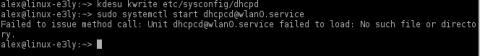
беспроводной интерфейс наверняка называется не wlan0.
по-моему из консоли так можно посмотреть:
ip link
Правильно заданный вопрос – половина ответа.
что говорит команда ip a
Все глюки Windows исправляются установкой Linux!
попробуй так
systemctl start dhcpcd@wlp2s0.service
Правильно заданный вопрос – половина ответа.
я бы еще посоветовал отключить ipv6 brain_rus_13
Все глюки Windows исправляются установкой Linux!
Ну... как то так
отредактировать
etc/sysconfig/dhcpd
DHCPD_INTERFACE="wlan0" или какой там у вас.
А у вас как мне помнится wlp2s0
потом запустить сервис
systemctl start dhcpcd@wlp2s0.service
Точно все по инструкции делали? )
и еще /etc/hostapd/hostapd.conf редактируем следующим образом:
interface=ath0
какой интерфейс указан? Должен быть ваш wlp2s0
Все глюки Windows исправляются установкой Linux!
Да, всё по инструкции
И как успехи?
Все глюки Windows исправляются установкой Linux!
Всё так же
Предлагаю вместо sudo использовать
su
systemctl start dhcpcd@wlp2s0.service
Все глюки Windows исправляются установкой Linux!
linux-e3ly:/home/alex # systemctl start dhcpcd@wlp2s0.service
Failed to issue method call: Unit dhcpcd@wlp2s0.service failed to load: No such file or directory.
извиняюсь опечатка.
вместо
нужно systemctl start dhcpd@wlp2s0.service
ps: dhcpcd -это клиент dhcp, а нужен как раз таки сервер dhcpd
Все глюки Windows исправляются установкой Linux!
попробуй вот так
su
cd /etc/init.d/
./dhcpd start
Все глюки Windows исправляются установкой Linux!
может уже начнете через яст настраивать?
Яст конечно штука хорошая, но не настолько гибкая как консоль и самое важное тут либо только через yast настраивать, либо только через консоль.Если использовать и то и то то в конфигах получается каша.
Все глюки Windows исправляются установкой Linux!
alex@linux-e3ly:~> su
Пароль:
linux-e3ly:/home/alex # cd /etc/init.d
linux-e3ly:/etc/init.d # ./dhcpd start
redirecting to systemctl start .service
Starting ISC DHCPv4 4.x Server
please see /var/log/rc.dhcpd.log for details failed
linux-e3ly:/etc/init.d #
Internet Systems Consortium DHCP Server 4.2.5-P1
Copyright 2004-2013 Internet Systems Consortium.
All rights reserved.
For info, please visit https://www.isc.org/software/dhcp/
Not searching LDAP since ldap-server, ldap-port and ldap-base-dn were not specified in the config file
Wrote 0 leases to leases file.
No subnet declaration for wlp2s0 (no IPv4 addresses).
** Ignoring requests on wlp2s0. If this is not what
you want, please write a subnet declaration
in your dhcpd.conf file for the network segment
to which interface wlp2s0 is attached. **
Not configured to listen on any interfaces!
If you did not get this software from ftp.isc.org, please
get the latest from ftp.isc.org and install that before
requesting help.
If you did get this software from ftp.isc.org and have not
yet read the README, please read it before requesting help.
If you intend to request help from the dhcp-server@isc.org
mailing list, please read the section on the README about
submitting bug reports and requests for help.
Please do not under any circumstances send requests for
help directly to the authors of this software - please
send them to the appropriate mailing list as described in
the README file.
exiting.
а что в логе пишет /var/log/rc.dhcpd.log
Все глюки Windows исправляются установкой Linux!
а адрес назначил для wlp2s0
что написано в /etc/network/interfaces
в etc/sysconfig/dhcpd
DHCPD_INTERFACE="wlp2s0"
Все глюки Windows исправляются установкой Linux!
auto ath0
iface ath0 inet static
address 10.0.0.1
netmask 255.255.255.248
madwifi-base wlp2s0
madwifi-mode master
Кажется дошло...
Всё равно не заработало
у вас интерфейс называется wlp2s0. такчто везде где ууказывали wlan0 нужно поменять на wlp2s0
Все глюки Windows исправляются установкой Linux!
что пишет на что ругается? что в логе?
Все глюки Windows исправляются установкой Linux!
Всё равно не завелась, то же самое пишет
сделай cd /etc/init.d
./network restart
ты же внес изменения в настройки сети теперь нужно перечитать эти настройки
Все глюки Windows исправляются установкой Linux!
сделай cd /etc/init.d
./network restart
ты же внес изменения в настройки сети теперь нужно перечитать эти настройки
Все глюки Windows исправляются установкой Linux!
всё равно всё тоже
вывод покажи:
less /etc/dhcpd.conf
less /etc/sysconfig/dhcpd
и еще попробуй отключить yast-пользователи и безопасность-apparmor
что говорит команда
zypper se openldap
потому как сюдя по логу ругается о том что где-то неправельно сконфигурированны порты LDAP
Все глюки Windows исправляются установкой Linux!
# /etc/dhcpd.conf
#
# Sample configuration file for ISC dhcpd
#
# *** PLEASE CONFIGURE IT FIRST ***
#
# Don't forget to set the DHCPD_INTERFACE in the
# /etc/sysconfig/dhcpd file.
#
# option definitions common to all supported networks...
#option domain-name "example.org";
#option domain-name-servers ns1.example.org, ns2.example.org;
#default-lease-time 600;
#max-lease-time 7200;
# if you do not use dynamical DNS updates:
#
# if you want to use dynamical DNS updates, you should first read
# read /usr/share/doc/packages/dhcp-server/DDNS-howto.txt
#
#ddns-updates off;
# Use this to enble / disable dynamic dns updates globally.
#ddns-update-style none;
# If this DHCP server is the official DHCP server for the local
# network, the authoritative directive should be uncommented.
#authoritative;
# Use this to send dhcp log messages to a different log file (you also
# have to hack syslog.conf to complete the redirection).
#log-facility local7;
#
# Define RFC 3442 classless static route option (121);
# the following _example_ routes:
# 192.168.2.254/32 via 0.0.0.0 (device route)
# 192.168.2.253/32 via 192.168.1.2 (255.255.255.255)
# 192.2.0.128/25 via 192.168.1.2 (255.255.255.128)
# 192.168.2.0/24 via 192.168.1.2 (255.255.255.0)
# 172.16.0.0/12 via 192.168.1.2 (255.240.0.0)
# 10.0.0.0/8 via 192.168.1.2 (255.0.0.0)
# default via 192.168.1.1
# have to be written as:
# option rfc3442-classless-static-routes
# 32, 192, 168, 2, 254, 0, 0, 0, 0,
# 32, 192, 168, 2, 253, 192, 168, 1, 2,
# 25, 192, 2, 0, 128, 192, 168, 1, 2,
# 24, 192, 168, 3, 192, 168, 1, 2,
# 12, 172, 16, 192, 168, 1, 2,
# 8, 10, 192, 168, 1, 2,
# 0, 192, 168, 1, 1;
#
# Note: you have to specify the default gateway here
# as well, because when classless routes are in use,
# the 'routers' option is ignored by the dhcp client.
#
#option rfc3442-classless-static-routes code 121 = array of unsigned integer 8;
#
# Define RFC 4833 timezone options:
#
#option rfc4833-tz-posix-string code 100 = string;
#option rfc4833-tz-name code 101 = string;
#
# Use example:
# option rfc4833-tz-posix-string "EST5EDT4,M3.2.0/02:00,M11.1.0/02:00";
# option rfc4833-tz-name "Europe/Zurich";
# No service will be given on this subnet, but declaring it helps the
# DHCP server to understand the network topology.
#subnet 10.152.187.0 netmask 255.255.255.0 {
#}
# This is a very basic subnet declaration.
#subnet 10.254.239.0 netmask 255.255.255.224 {
# range 10.254.239.10 10.254.239.20;
# option routers rtr-239-0-1.example.org, rtr-239-0-2.example.org;
#}
# This declaration allows BOOTP clients to get dynamic addresses,
# which we don't really recommend.
#subnet 10.254.239.32 netmask 255.255.255.224 {
# range dynamic-bootp 10.254.239.40 10.254.239.60;
# option broadcast-address 10.254.239.31;
# option routers rtr-239-32-1.example.org;
#}
# A slightly different configuration for an internal subnet.
subnet 10.0.10.0 netmask 255.255.255.0 {
range 10.0.10.1 10.0.10.254;
option domain-name-servers ns1.internal.example.org;
option domain-name "internal.example.org";
option routers 10.0.10.1;
option broadcast-address 10.0.10.255;
default-lease-time 43200;
max-lease-time 86400;
}
# Hosts which require special configuration options can be listed in
# host statements. If no address is specified, the address will be
# allocated dynamically (if possible), but the host-specific information
# will still come from the host declaration.
#host passacaglia {
# hardware ethernet 0:0:c0:5d:bd:95;
# filename "vmunix.passacaglia";
# server-name "toccata.fugue.com";
#}
# Fixed IP addresses can also be specified for hosts. These addresses
# should not also be listed as being available for dynamic assignment.
# Hosts for which fixed IP addresses have been specified can boot using
# BOOTP or DHCP. Hosts for which no fixed address is specified can only
# be booted with DHCP, unless there is an address range on the subnet
# to which a BOOTP client is connected which has the dynamic-bootp flag
# set.
#host fantasia {
# hardware ethernet 08:00:07:26:c0:a5;
# fixed-address fantasia.fugue.com;
#}
# You can declare a class of clients and then do address allocation
# based on that. The example below shows a case where all clients
# in a certain class get addresses on the 10.17.224/24 subnet, and all
# other clients get addresses on the 10.0.29/24 subnet.
#class "foo" {
# match if substring (option vendor-class-identifier, 0, 4) = "SUNW";
#}
#
#shared-network 224-29 {
# subnet 10.17.224.0 netmask 255.255.255.0 {
# option routers rtr-224.example.org;
# }
# subnet 10.0.29.0 netmask 255.255.255.0 {
# option routers rtr-29.example.org;
# }
# pool {
# allow members of "foo";
# range 10.17.224.10 10.17.224.250;
# }
# pool {
# deny members of "foo";
# range 10.0.29.10 10.0.29.230;
# }
#}
DHCPD_INTERFACE="wlp2s0"
linux-e3ly:/home/alex # zypper se openldap
PackageKit блокирует zypper. Это происходит, если у вас запущен апплет обновлений или другое приложение для управления ПО, использующее PackageKit.
Завершить PackageKit? [да/нет] (нет): y
PackageKit всё ещё запущен (возможно, занят).
Попробовать ещё раз? [да/нет] (нет): y
Загрузка данных о репозиториях...
Чтение установленных пакетов...
С | Имя | Заключение | Тип
--+------------------------+---------------------------------------------+------
| openldap2 | Сервер OpenLDAP | пакет
| openldap2-back-meta | OpenLDAP Meta Back-End | пакет
| openldap2-back-perl | OpenLDAP Perl Back-End | пакет
| openldap2-back-sql | OpenLDAP SQL Back-End | пакет
i | openldap2-client | Инструменты командной строки OpenLDAP | пакет
| openldap2-devel | Библиотеки, заголовочные файлы и документ-> | пакет
| openldap2-devel-32bit | Библиотеки, заголовочные файлы и документ-> | пакет
| openldap2-devel-static | Static libraries for the OpenLDAP libraries | пакет
| openldap2-doc | Документация OpenLDAP | пакет
linux-e3ly:/home/alex #
твой конфиг отличается от той конфигурации что я писал выше.
Давай сделаем так как я описал в минимальной конфигурации, а когда заработает будешь подправлять под свои нужды.
su
сделаем резервную копию твоего конфига
mv /etc/dhcpd.conf /etc/dhcpd.conf_org
создать пустой файл dhcpd.conf
touch /etc/dhcpd.conf
затем отредактировать
mcedit /etc/dhcpd.conf
# IP DNS провайдера.
option domain-name-servers 8.8.8.8;
# Отключаем динамические обновления DNS
ddns-update-style none;
ddns-updates off;
log-facility local7;
# Наша подсеть
subnet 10.0.0.0 netmask 255.255.255.0 {
# Диапазон выдаваемых IP адресов.
range 10.0.0.2 10.0.0.254;
# Дефолтный gateway
option routers 10.0.0.1;
# Время обновления адресов(12 часов).
default-lease-time 43200;
max-lease-time 86400;
}
затем в файле /etc/sysconfig/dhcpd
указываешь свой wi-fi интерфейс
DHCPD_INTERFACE="wlp2s0"
/etc/network/interfaces
auto wlp2s0
iface wlp2s0 inet static
address 10.0.0.1
netmask 255.255.255.0
madwifi-base wlp2s0
madwifi-mode master
cd /etc/init.d/
./network restart
./dhcpd start
./dhcpd status
и не забудь про 4 шаг nat
Все глюки Windows исправляются установкой Linux!
опять на том же встало
please see /var/log/rc.dhcpd.log for details failed
что там в логе?
Все глюки Windows исправляются установкой Linux!
Internet Systems Consortium DHCP Server 4.2.5-P1
Copyright 2004-2013 Internet Systems Consortium.
All rights reserved.
For info, please visit https://www.isc.org/software/dhcp/
Not searching LDAP since ldap-server, ldap-port and ldap-base-dn were not specified in the config file
Wrote 0 leases to leases file.
No subnet declaration for wlp2s0 (no IPv4 addresses).
** Ignoring requests on wlp2s0. If this is not what
you want, please write a subnet declaration
in your dhcpd.conf file for the network segment
to which interface wlp2s0 is attached. **
Not configured to listen on any interfaces!
If you did not get this software from ftp.isc.org, please
get the latest from ftp.isc.org and install that before
requesting help.
If you did get this software from ftp.isc.org and have not
yet read the README, please read it before requesting help.
If you intend to request help from the dhcp-server@isc.org
mailing list, please read the section on the README about
submitting bug reports and requests for help.
Please do not under any circumstances send requests for
help directly to the authors of this software - please
send them to the appropriate mailing list as described in
the README file.
exiting.
вывод
su
cat /etc/network/interfaces
ip -a
less /etc/sysconfig/dhcpd
Все глюки Windows исправляются установкой Linux!
linux-e3ly:/home/alex # cat /etc/network/interfaces > /dev/stdout
auto wlp2s0
iface wlp2s0 inet static
address 10.0.0.1
netmask 255.255.255.0
madwifi-base wlp2s0
madwifi-mode master
Option "-a" is unknown, try "ip -help".
DHCPD_INTERFACE="wlp2s0"
ошибся с параметрами
su
ip a
не прописан ip для wlp2s0
в open-suse нужно править этот файл
/etc/sysconfig/network/ifcfg-wlp2s0
BOOTPROTO='static'
BROADCAST=''
ETHTOOL_OPTIONS=''
IPADDR='10.0.0.1/24'
MTU=''
NAME='wi-fi'
NETMASK=''
NETWORK=''
REMOTE_IPADDR=''
STARTMODE='auto'
USERCONTROL='no'
cd /etc/init.d
./network restart
./dhcpd start
в даный момент пока можно пропустить понадобиться чуть позже
/etc/sysconfig/network/routes
default ip_модема (или откуда получаешь интернет)
и еще откуда получать интерент собираешься чтобы раздавать его по wi-fi?
PS: /etc/network/interfaces это для дебиан/ubuntu
Все глюки Windows исправляются установкой Linux!
Страницы